Search Dialog
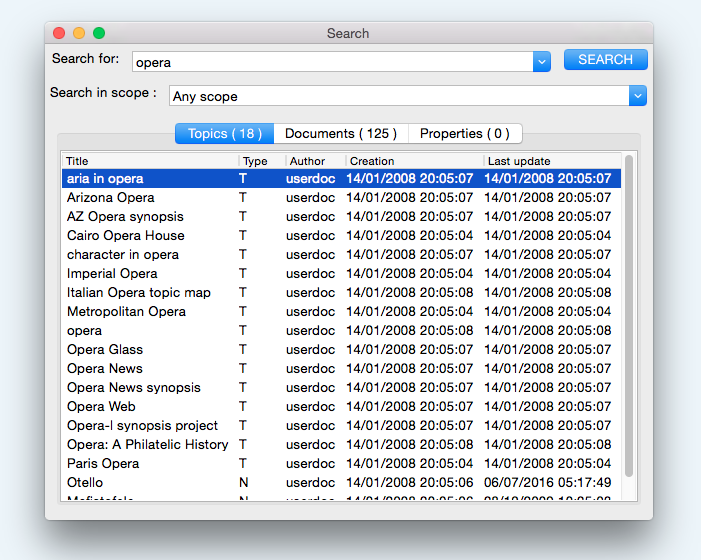
This is the window that allows you to search through your topic map.
The upper half is where you enter your criteria.
For now, you can only search for string ('*' is the wild card), but in the future, it will be possible to search on creation/modification dates, authors, document type/content ....
The result list shows the topics, documents and properties you searched for. Contextual menus allow you to open the selected element, link it to the current topic (the one from the main window), create a shortcut to it... Goozzee makes heavy use of contextual menus : most of the buttons and list items have such menus. When you're lost somewhere, wondering how to do something, give a try to your right mouse button and see what it can offer ... :-)
Another cool use of the Search window is Drag & Drop to the main screen. You can use it on both topics, documents and associations:
- if you want do add a document to the current topic, just drag it from the search window to the data area, in the middle of the main window, and it will be instantaneously appended to the topic's documents list.
- if one of the search results should be linked to the current topic, just drag it to one of the button areas (on both sides of the main window), and the new association button will appear on the main window.
- when you create a complex association - i.e. with multiple members and special roles - you can drag & drop topics from here to the association window to add association members, but also to create new roles or new association types...
Searches are using Mysql's 'full text search' capability. which means that you can search for a portion of a string, and use logical operators to build complex search strings.
This screenshot was taken from the Mac OSX version.




