Documents
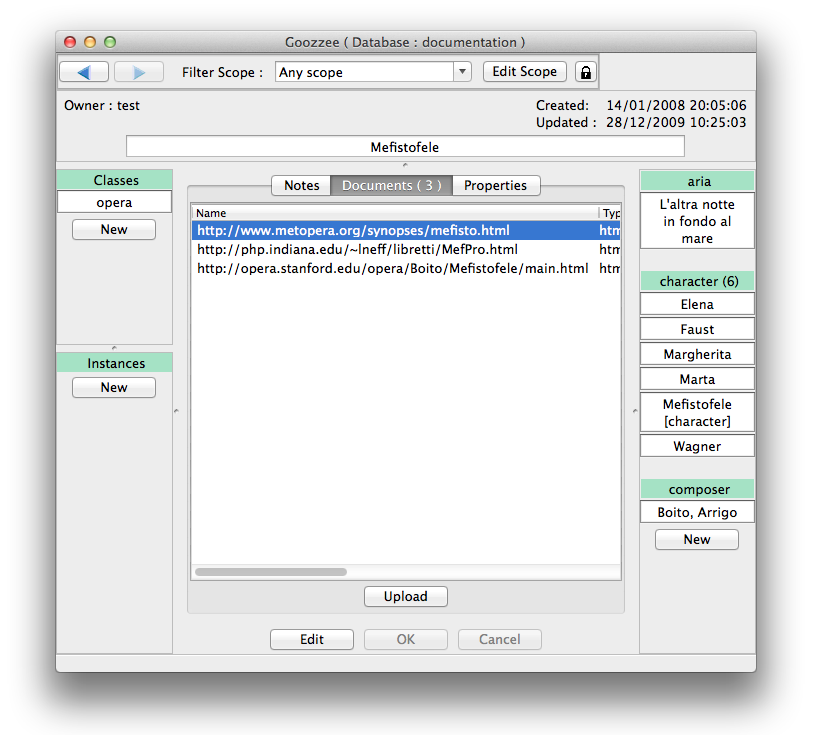
This is another view of the main window, where the 'Documents' tab is activated.
In addition to the text of the Notes tab, you can upload any file into the database, and link it to one or more topics. Double clicking on one of the documents opens it with the right application. Here, we can see that the Mefistofele topic contains 3 webpage addresses, stored as documents. Double-clicking on one of them opens up a web browser, and connects to the selected web page.
Using contextual menus, each of these documents can be assigned its own scope and access rights.
Users are also able to lock documents while they're modifying them, to prevent modification conflicts when multiple users try to modify the same document simulteaneously.
This screenshot was taken from the Mac OSX version.




