Properties List
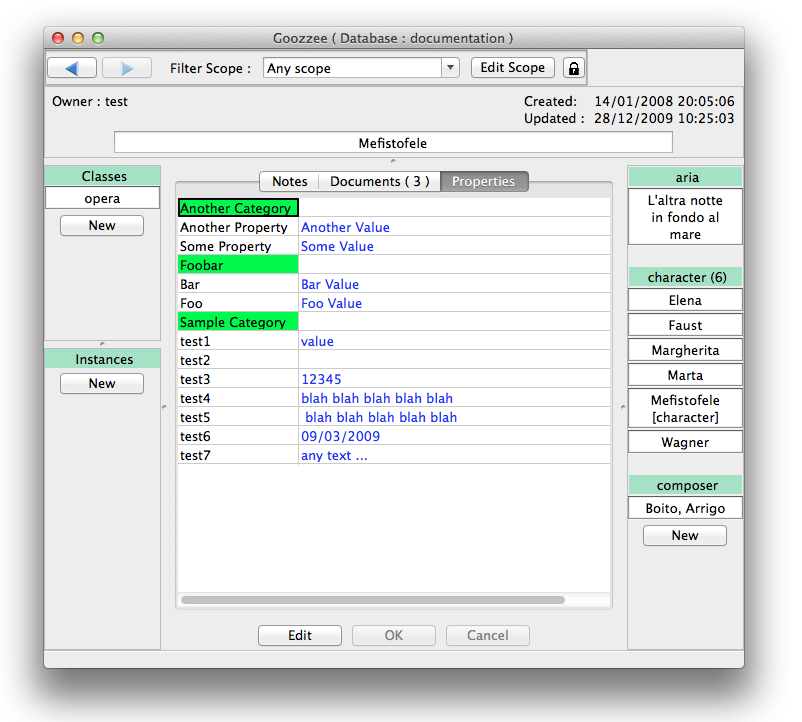
This is another view of the main window, where the 'Properties' tab is activated.
This screenshot shows you how the properties tab can be used. Each topic can be assigned an - almost - infinite number of Properties/values, that are grouped into categories. These properties are very basic data: everything is stored as strings. A right click pops-up a contextual menu that allows the creation/deletion of categories and properties.
These properties can be inherited from classes to instances, so that one can define some template topics, with pre-defined properties/values, and all the topics that will be created as inheriting from this template will automatically get these properties/values.
By default, this area appears as read-ony, until you click the Edit button at the bottom of the screen.
This screenshot was taken from the Mac OSX version.




