Login screen
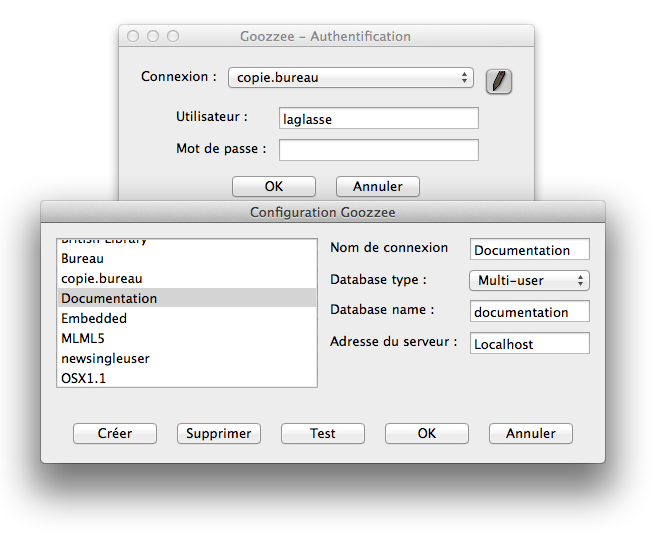
When you launch Goozzee, you must first identify yourself : Goozzee is designed for multi-user use, with users, groups, unix-like access rights on topics and documents, and so on...
What's more, the login screen shows a little pencil icon that gives access to a configuration window. This window allows you to pre-define connections to your different existing Goozzee databases, local or remote.
This screenshot was taken from the Mac OSX version.




